This operation allows you to easily create a channel similar to an existing one.
By default, the created channel will be completely independent from the source one : all referenced elements (gateways, message definitions and transformations) will also be duplicated. But you can change this in the More options button by specifying element by element if you want to make a copy, share the existing element, use another similar element or even leave it empty.

Duplicating a channel
The duplication can be accessed from the general tab of the channel detail screen, or from the create channel screen. You have to use this second location if you want to use as source channel a channel from a different environment than the current one.
How to Duplicate a channel from one environment to another environment
To be able to duplicate a channel from one environment to another environment your user must have one of the Environment access levels mentioned below:
- Account Administrator (Full access)
- Channel Manager
- Monitoring
Note: If a user has a 'Portal user' Environment access level, he can't duplicate a Channel from one environment to another environment.
1-In Manage & Build (Channels tab), click on BUILD NEW. Then CLICK TO BEGIN and CREATE



Build New
2-In 'Reuse and save time', click on 'More'.

Reuse and Save Time
3-In the 'Environment' drop down list, select the environment containing the channels you want to duplicate.
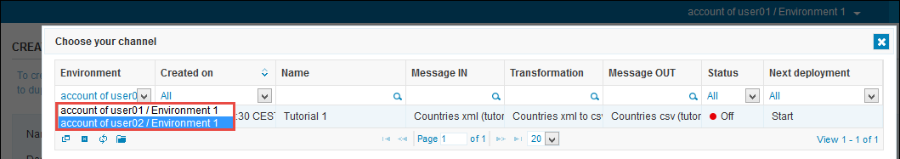
Environment drop-down list
4-Now select the channel you want to duplicate. In this example, the channel name is 'Order Customer 1'.

Choose your channel
5-On this page, you can click on the Duplicate button to duplicate the channel immediately or you can click on More options to customize the channel elements (Gateway In, Message In, Transformation, Message Out, Gateway Out). In this example, you will click on More options.

Duplicate Channel More Options
6-For example, for any element of this channel you can select "Leave empty" from the drop down list next to each element based on your needs.

Channel Elements Options
7-To finish, click on Duplicate to duplicate this channel.